- Launch mirror screen feature from slide menu
- Launch mirror screen feature on PC/TV/MAC
- Scan QR code
- Start Mirror
- Launch mirror screen feature from slide menu

please follow the instruction to setup
please make sure the iOS device connected to same Wi-Fi with PC/TV/Mac.
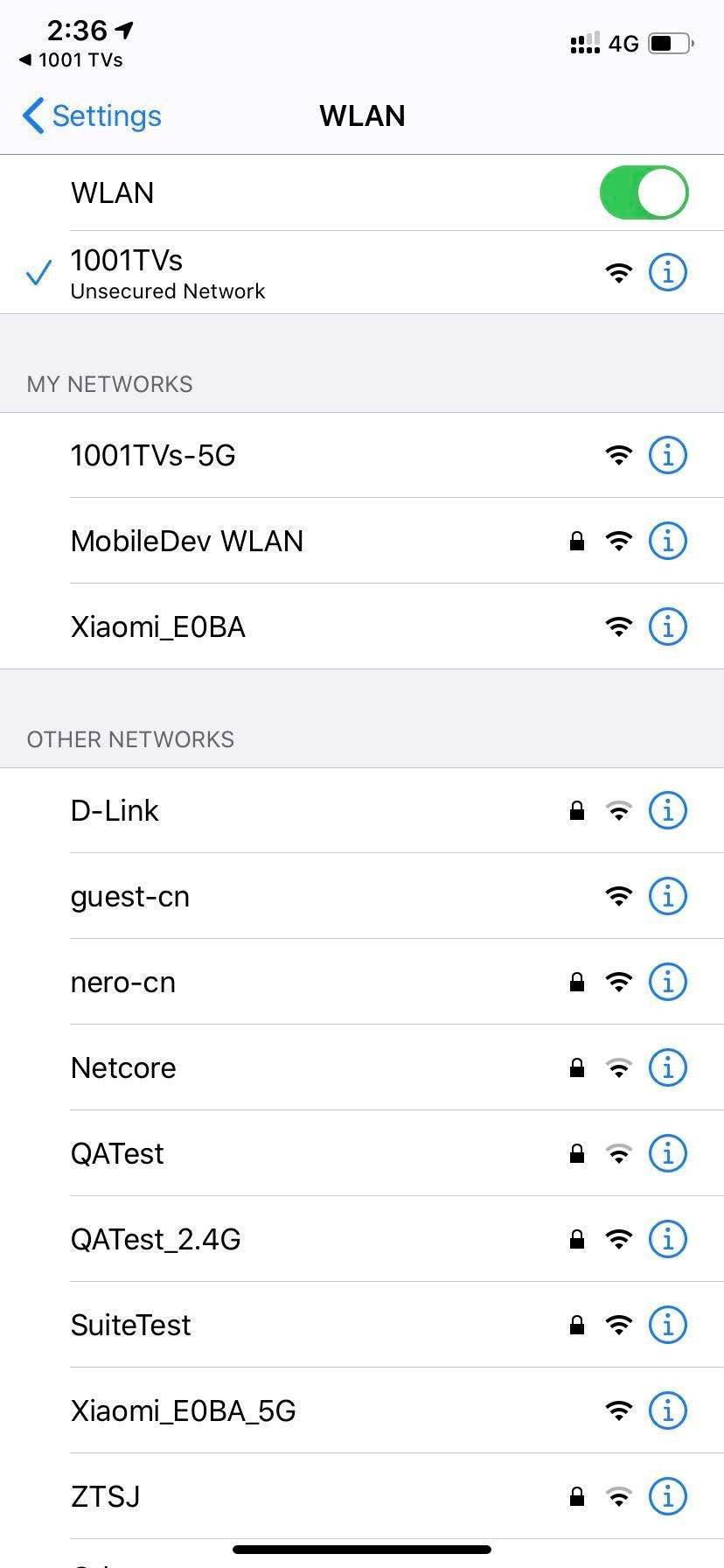
- Launch mirror screen feature on PC/TV/MAC
PC
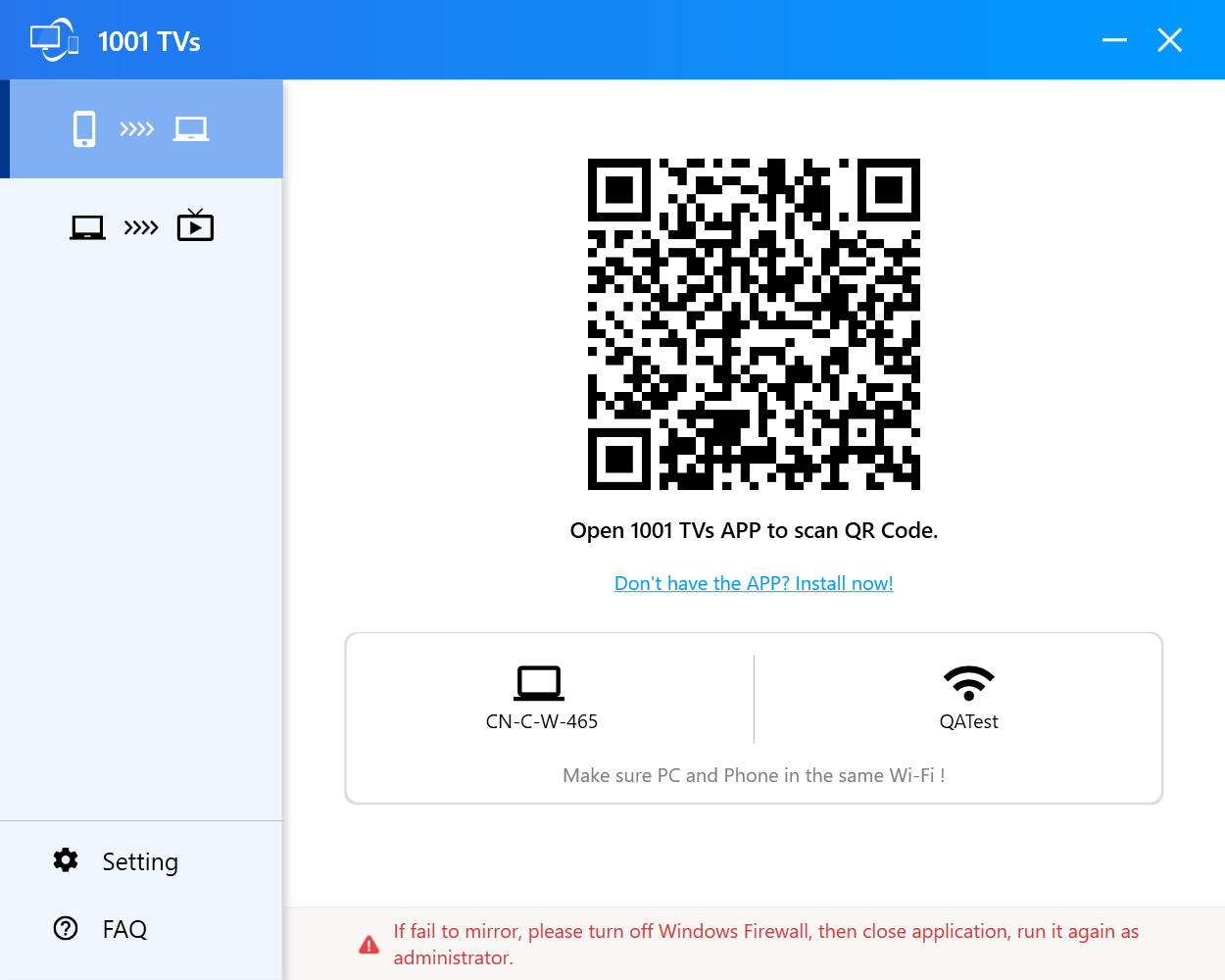
TV

MAC

3.Scan QR code
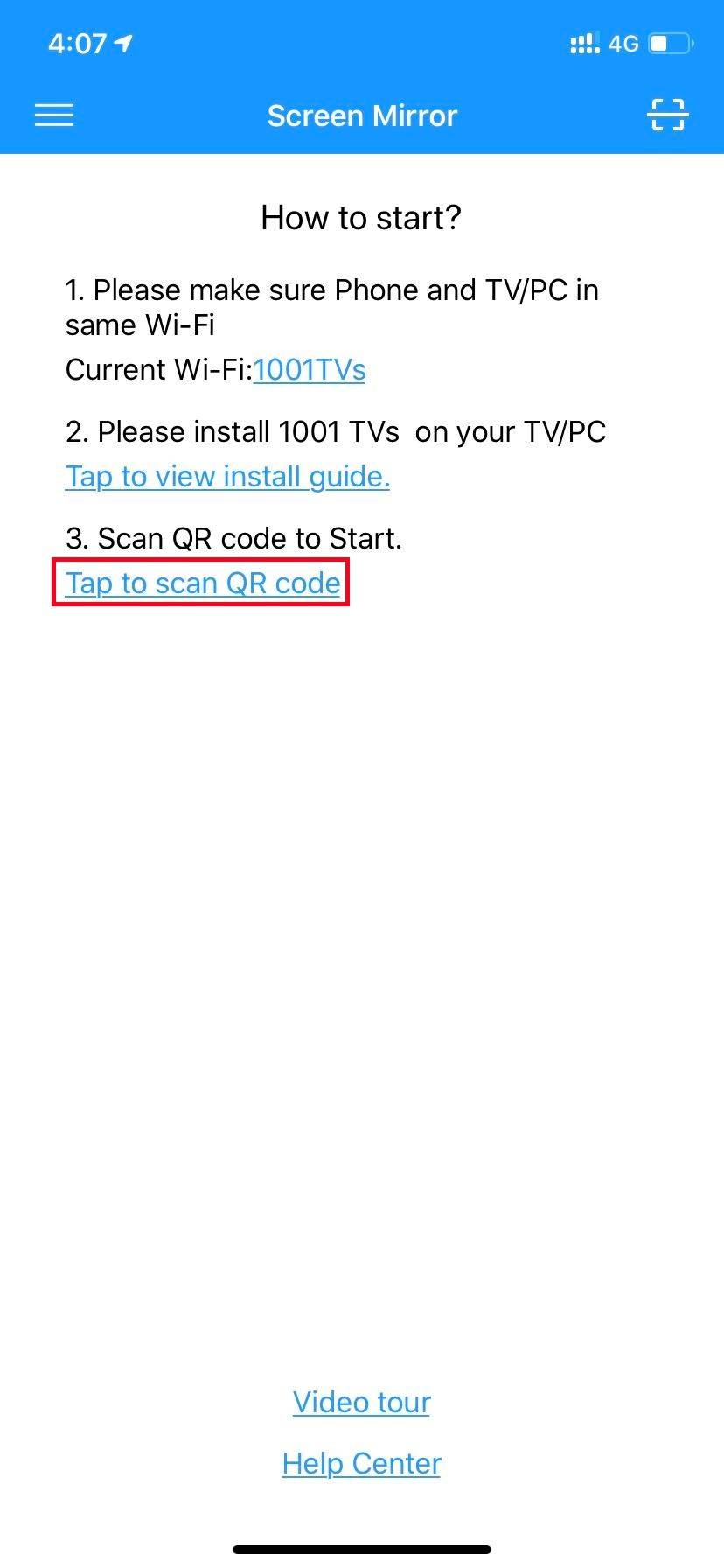
If fail to connect target device, the following picture will be shown.
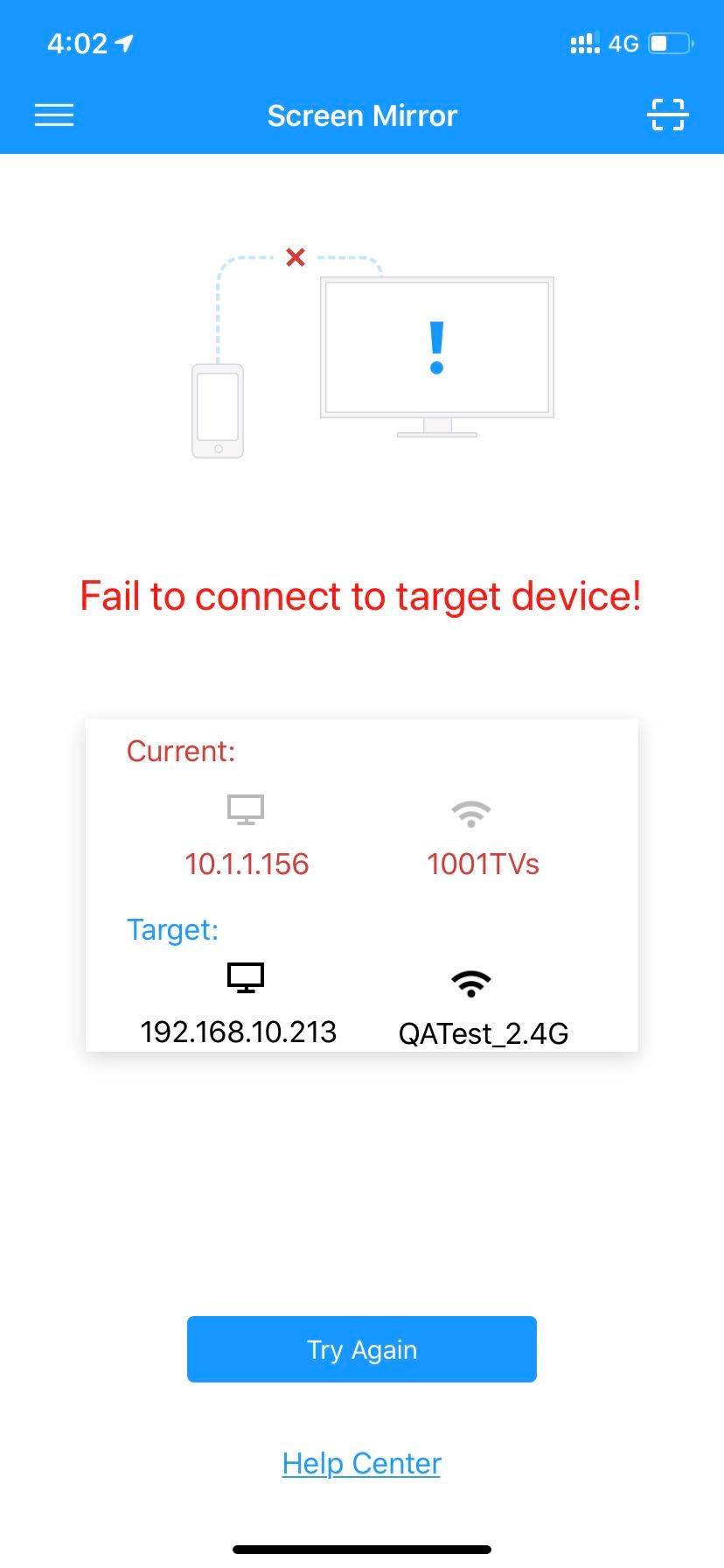
4.Start Mirror
If connect successfully, you can see the follow screen.
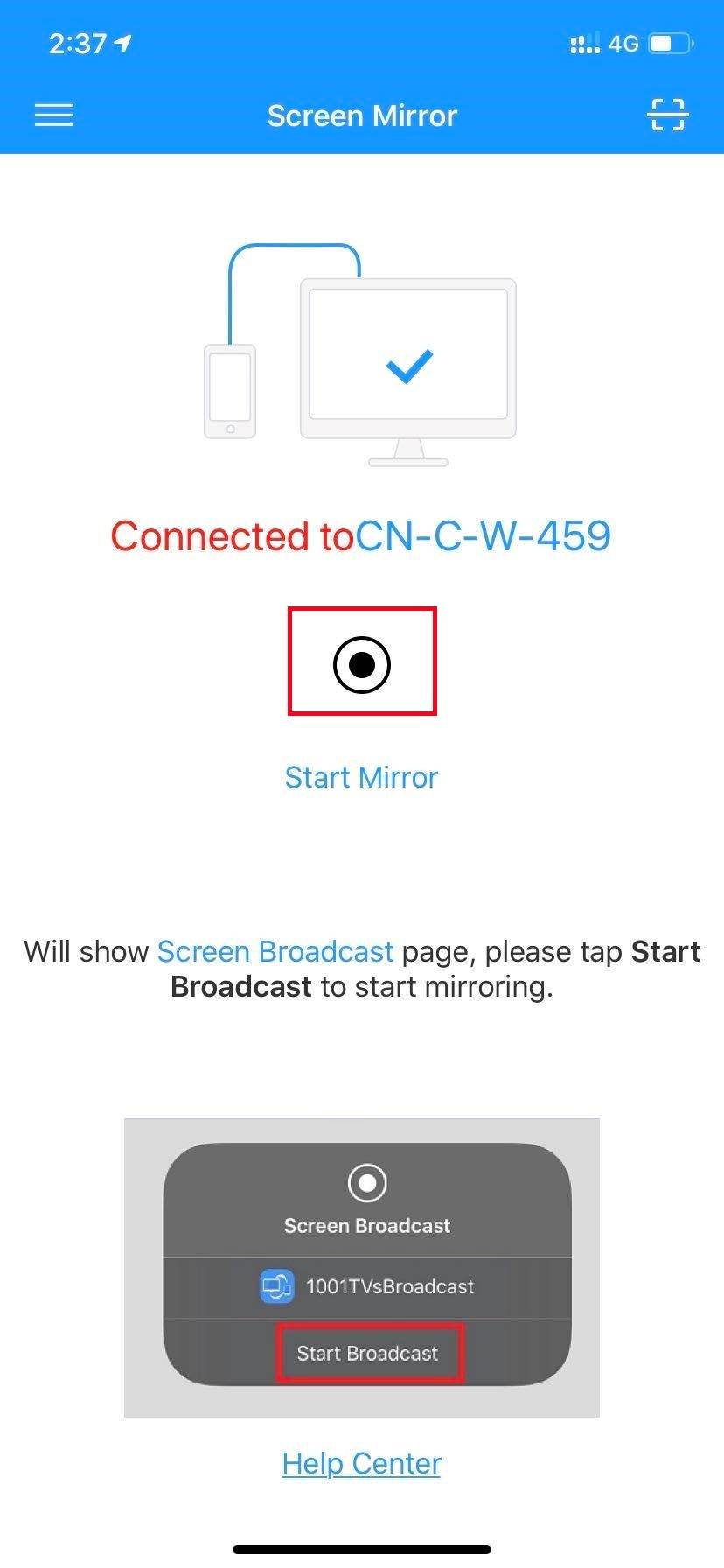
Please click the black round dot to start mirror, will navigate broadcast page.
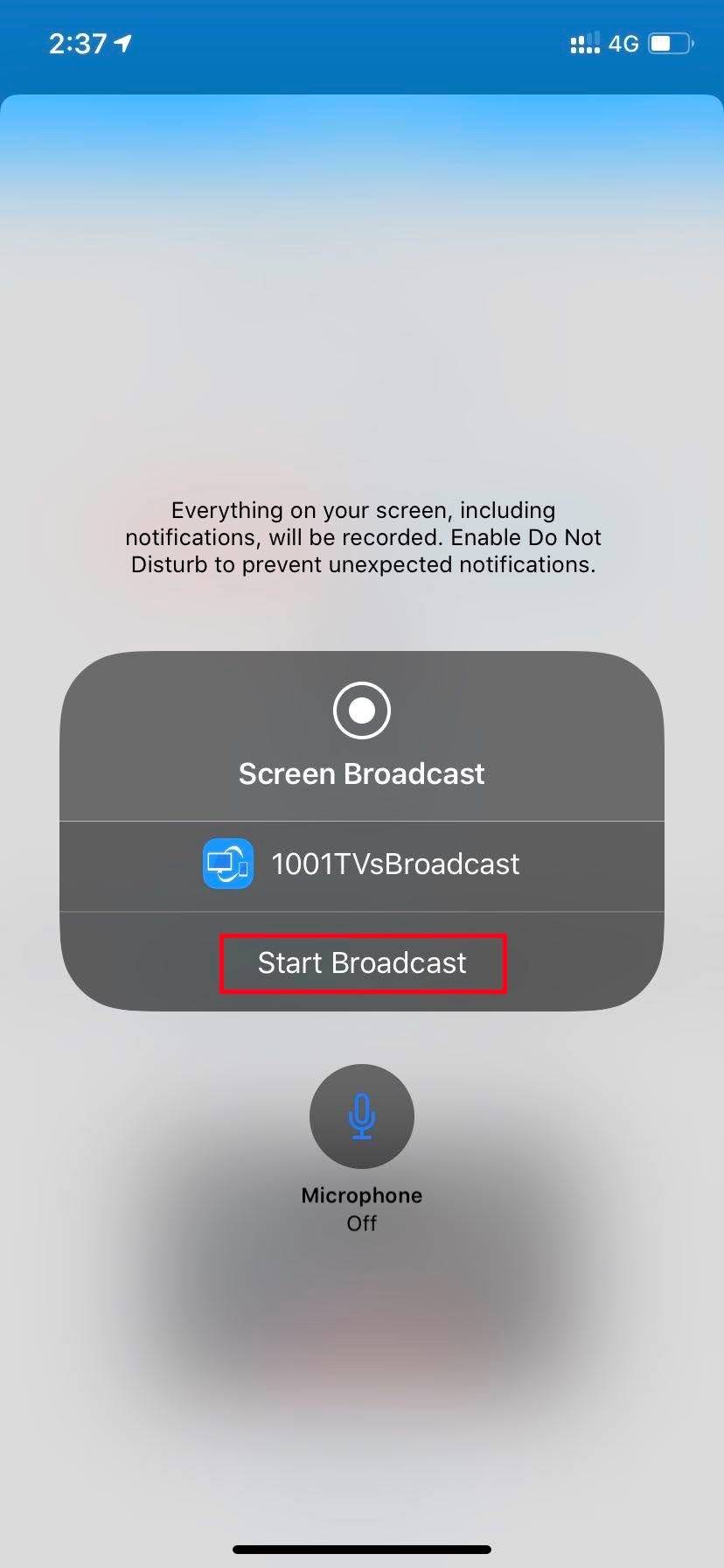
Tap the [Start Broadcast], the countdown starts from 3 to 0.
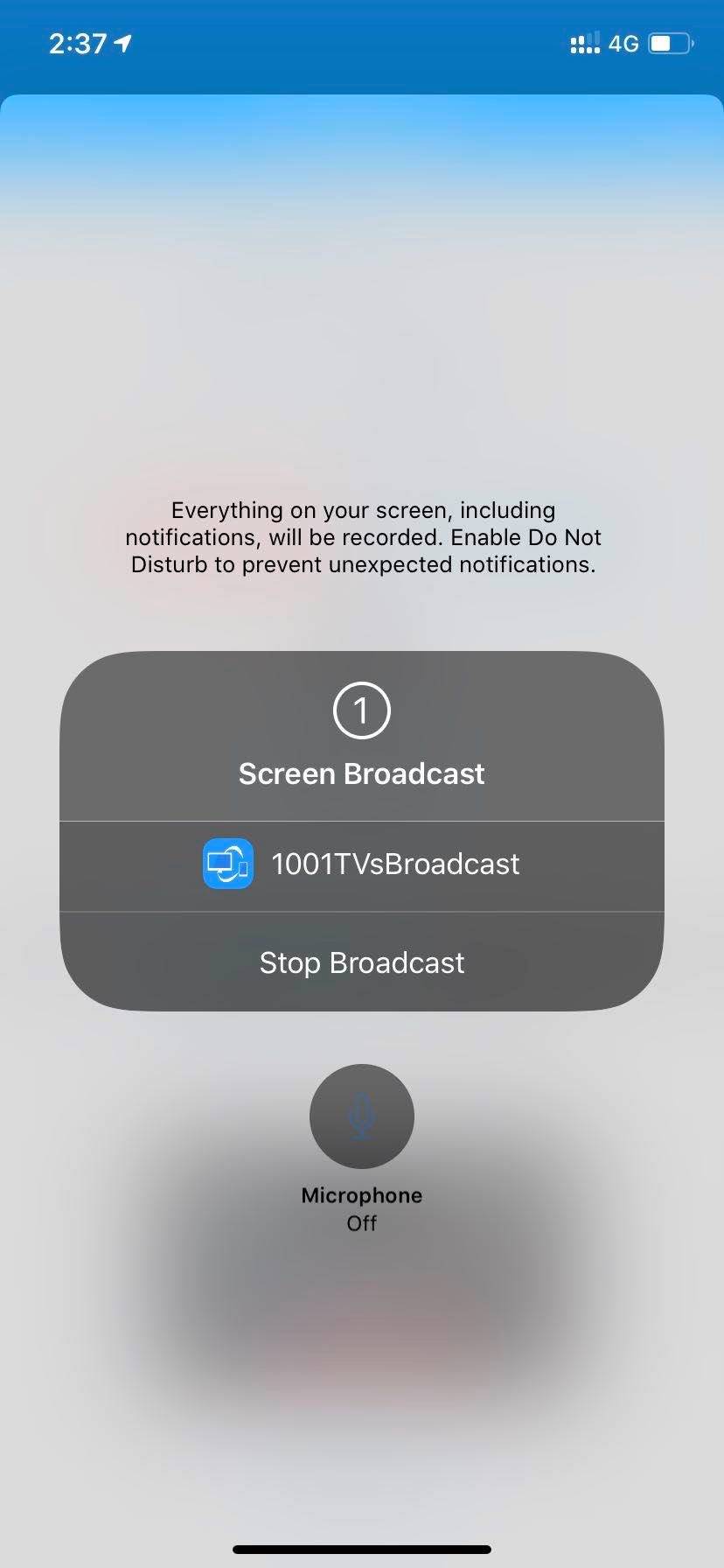
Wow! Congratulations to you! The phone screen has been shown!
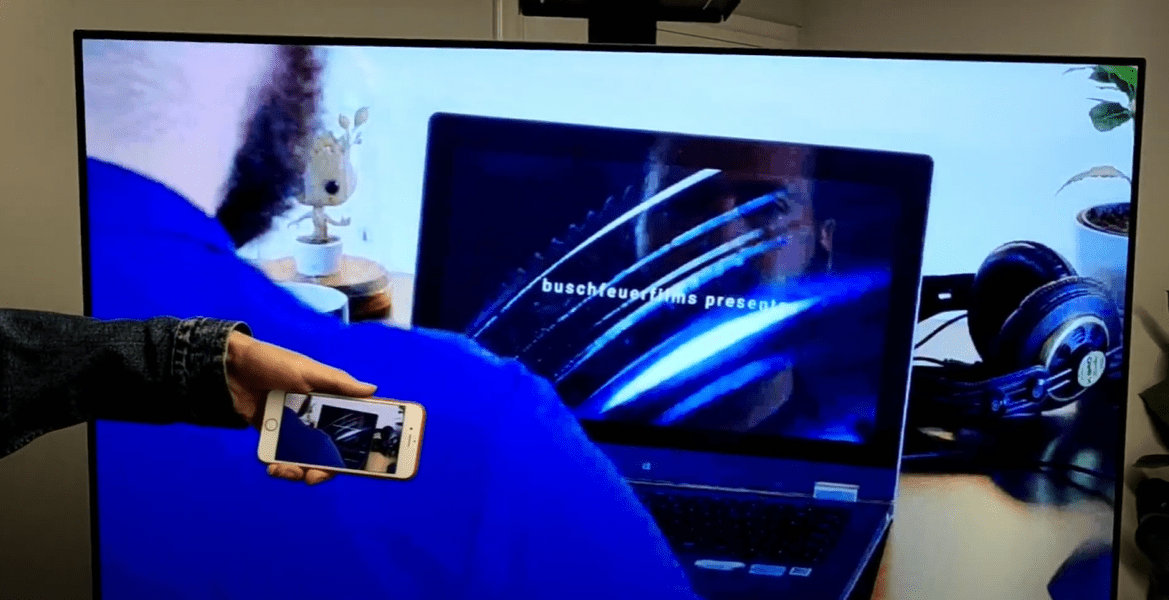
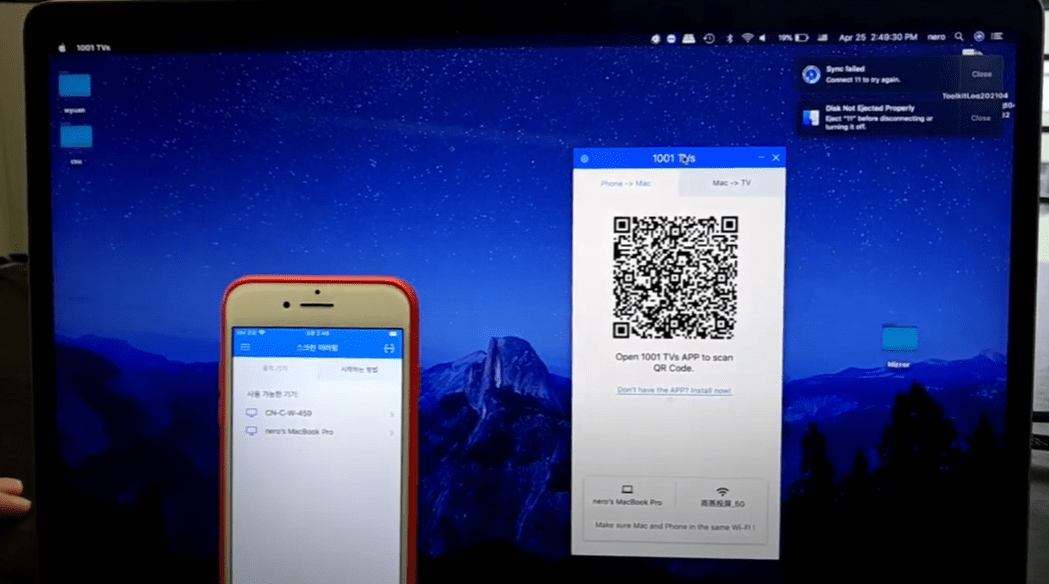
END